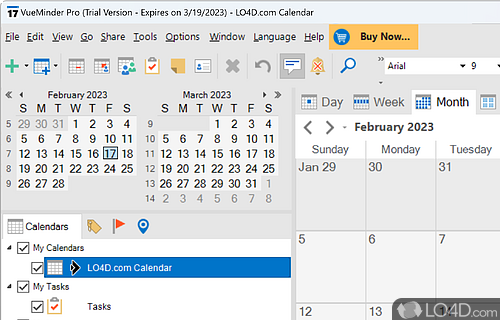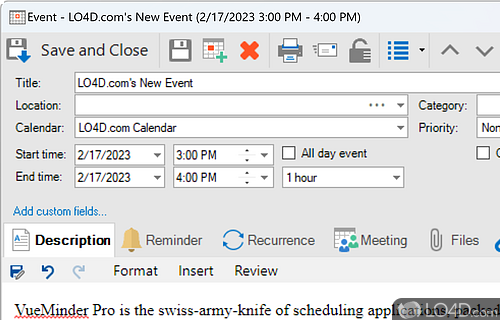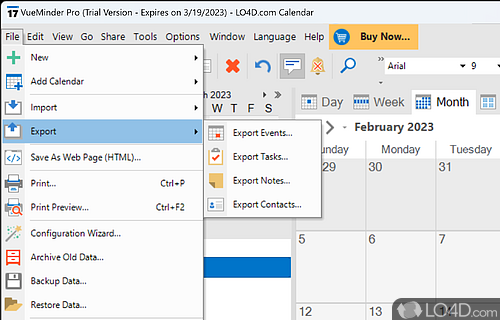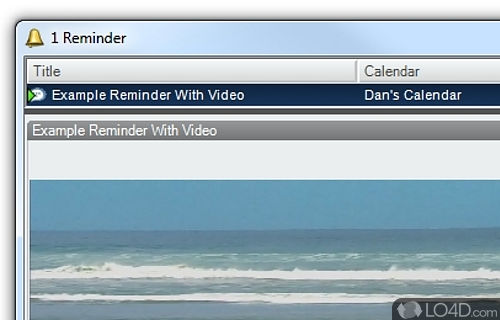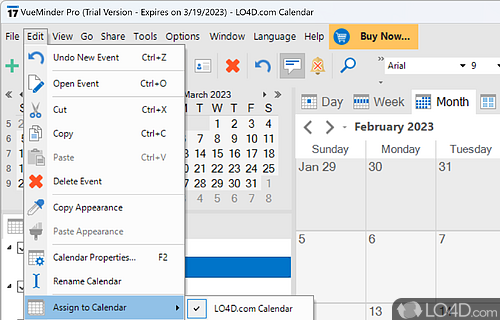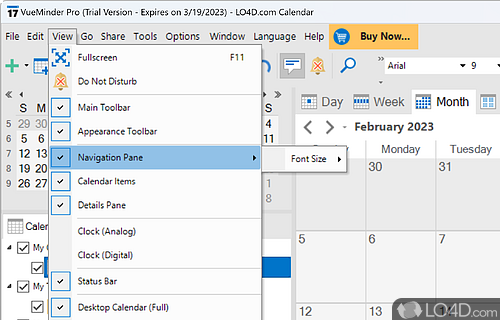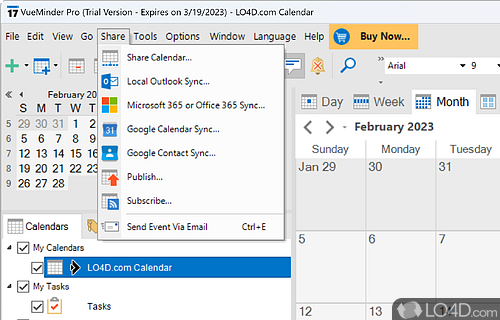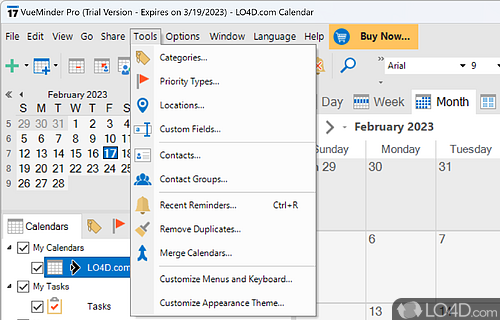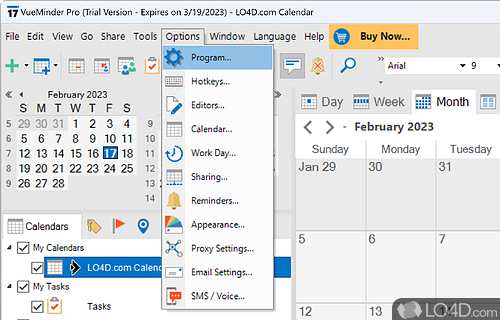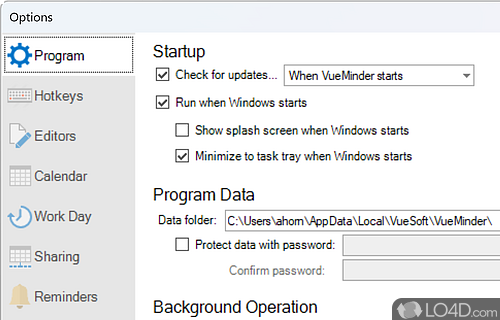Organizer software with support for email and SMS reminders.
VueMinder Pro is the swiss-army-knife of scheduling applications, packed with more features than you can shake a stick at. With a slick and professional interface, the software is designed to help you streamline your to-do list, appointments and events, in order to make life a whole lot easier.
Creating new events couldn't be easier; whether it's a one-off, recurring or an all-day affair, you can add all the juicy details you need. Start time? Check. End time? Check. Location? Check. VueMinder Pro lets you get as granular as you like, adding file attachments and even notes to your events.
Once you've got all your events lined up, it's time to make them work for you. Whether you prefer daily, weekly, or monthly views, VueMinder Pro has got you covered. And with a wealth of viewing options, including overlay mode and separate calendar columns, you can see exactly what you need to.
But that's not all. VueMinder Pro also lets you customize the appearance of your calendar to suit your mood, with full-screen mode, customizable color-coding, and event categories, priority types, locations, and contacts.
And for the power users out there, VueMinder Pro has got you covered too, with a wealth of configuration options tucked away in the Options screen. Set it up to run at system startup, perform regular update checkups, and even set up proxy parameters.
But let's not forget the other great features, like calendar synchronization, data backup and restoration, data transfers to USB flash drives, a search function, and subscriptions to online calendars like Google Calendar. And if you need even more, VueMinder Pro offers advanced features like subtasks, notes, and event imports from iCalendar files.
And the best part? VueMinder Pro has great performance, includes comprehensive user documentation and doesn't eat up all your system resources. So if you're looking for a comprehensive desktop calendar that packs a punch, look no further than VueMinder Pro.
Features of VueMinder Pro
- Automatically send reminders to friends, family, or coworkers via email or SMS text messages.
- Automatically synchronize with Microsoft Outlook or Google Calendar.
- Collaborate with multiple people sharing the same calendar.
- Create informative reminders containing event descriptions, pictures, video, music, or web pages.
- Easily import events, tasks and notes from Excel, or export to Excel and many other file formats.
- Integrate calendar sharing with many other calendar applications via the iCalendar standard.
- Share calendars and reminders online or over your local network.
- Tweak and tailor every facet of the easy-to-use interface.
- View and update your schedule directly on the Windows desktop using a transparent calendar.
Compatibility and License
This download is licensed as shareware for the Windows operating system from organizer and PIM software and can be used as a free trial until the trial period ends (after an unspecified number of days). The VueMinder Pro 2023.01 demo is available to all software users as a free download with potential restrictions and is not necessarily the full version of this software.
What version of Windows can VueMinder Pro run on?
VueMinder Pro can be used on a computer running Windows 11 or Windows 10. Previous versions of the OS shouldn't be a problem with Windows 8 and Windows 7 having been tested. It comes in both 32-bit and 64-bit downloads.
Filed under: